Which BrightAuthor should I use?
BrightSign units are well known for their consistent reliability in the digital signage industry. Most people would tell you that BrightSign units have very few downsides, especially once they are up and running. For most consumers, once the units are up and running, managing them requires little to no work.
Historically any drawbacks to using BrightSign has actually been with the BrightAuthor Software rather than the actual BrightSign units. “It isn’t Mac friendly”, “The UI is outdated”, “Changing out content via the web is difficult”. These are all valid concerns. Enter BrightAuthor:Connected.
Rather than give BrightAuthor a complete update with features that address these user concerns, BrightSign launched an entirely new App in February of 2020 called BrightAuthor:Connected. This app launched alongside their new ControlCloud and ContentCloud services.
While this new application has been a direct answer to many of the criticisms of the original BrightAuthor (which has now been branded BrightAuthor Legacy), it still leaves something to be desired. In our experience, people migrating from BrightAuthor Legacy to BrightAuthor:Connected are more likely to notice difficulties.
In this blog I want to take a look at some of the reasons a person or organization might consider switching to BrightAuthor:Connected (or- for new networks- start out with BA:Connected). I’ll also overview a few reasons you might wait to pull the trigger on switching from BA Legacy.
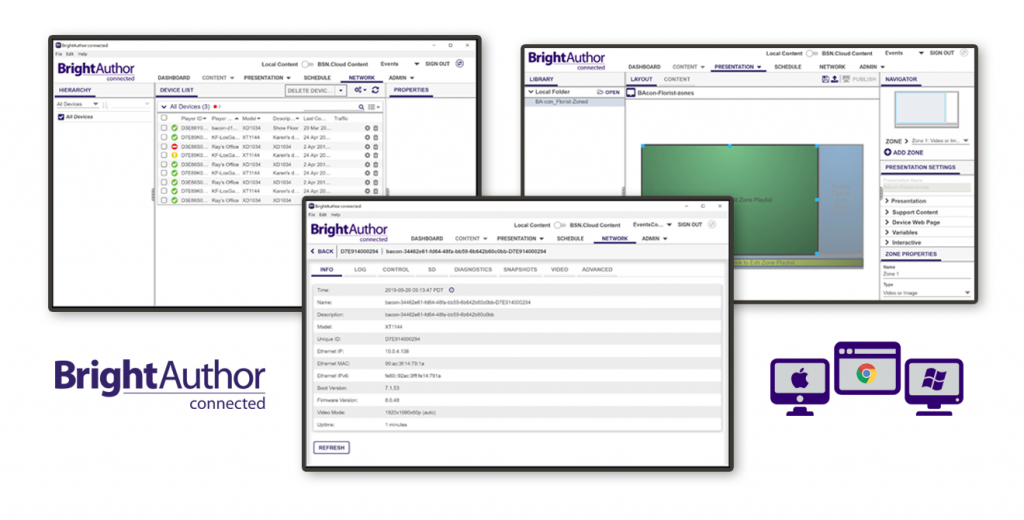
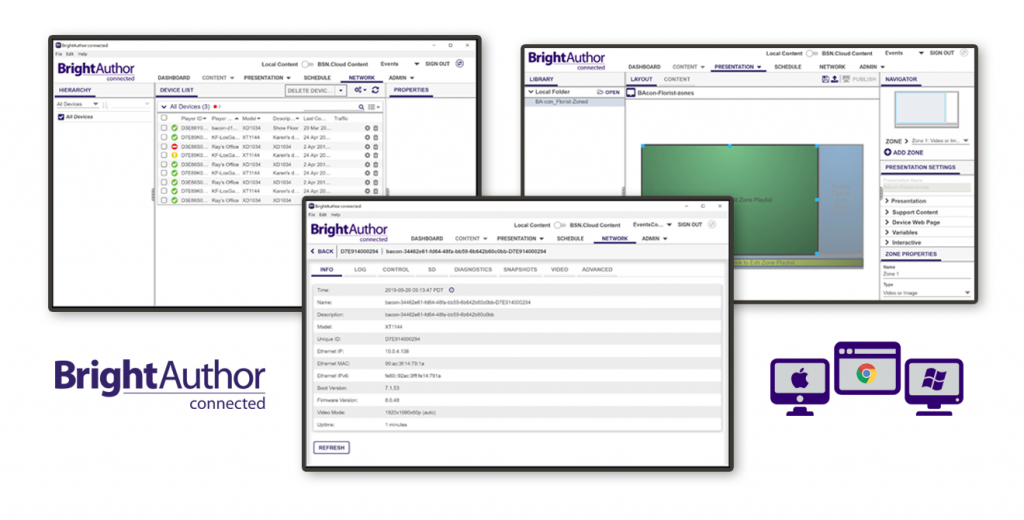
Why Switch to BA:Connected
- Ease of Setup – BrightSign has revamped and created an easy setup process for the actual BrightSign Units themselves. With BA:Connected, as long as the unit is on the latest firmware a code will pop up on the screen when you first plug in the BrightSign Unit and from BA:Connected you simply enter that code and it will walk you through a setup process that can have you up and running in less than 5-10 minutes. This is a great upgrade from creating manual setup files on an SD card (which you can still do in BA:Connected by the way). For most consumers or people lacking experience with BrightSign units, this more streamlined setup will be a footnote in their digital signage experience rather than a hurdle.
- Mac Support – 10 years ago Mac had nearly no presence in the business world. Mac computers were for artsy creative types who would never need excel or outlook. But times have changed and now companies are starting to run on Apple devices Prior to BA:Connected, if you wanted to manage a BrightSign unit and you had a Mac you needed to run a virtual machine or have a dedicated digital signage management device. Bringing BrightSign to Mac is one of the biggest steps forward BrightSign made with BA:Connected. The software runs on both PC and Mac so even multiplatform offices can collaborate and manage content on their devices. If you work in a Mac-only office, or you have a creative team on Mac, BA:Connected will probably be the clear and obvious choice.
- Browser Based UI –Alongside BA:Connected comes ContentCloud. For $99 per year per BrightSign unit you can build, update and manage content completely from any web browser that has an internet connection. This is such a great option if you have a number of contributors who don’t need to know the ins and outs of BrightAuthor but just want to log in and update what’s on a screen. Not having to install an application, share BrightAuthor presentation files and make sure you are publishing the correct version to a display is well worth the roughly $8 a month it costs to use this feature. Quick easy access from anywhere in the world (including a mobile device browser)) to changing content on a screen means content will be updated more, and your digital signage can be more effective.
- Updated UI – This one is more a personal preference. I am one of those artsy creative types I mentioned earlier, and I use a Mac in my personal time. So the first time I opened BrightAuthor Legacy I felt like I had jumped back into the mid 90s. The functionality was all there, but BrightAuthor Legacy just looks like accounting software that you would download and run on Windows 98. With BA:Connected BrightSign has really made strides to update the UI to be more modern. I will warn anyone who is starting to feel convinced to switch, this can take some time to adjust to. Buttons and menu items have moved a bit, and with any new software there is a bit of a “learning curve” to get used to the new layout. I think it is a big improvement though.
So you’re ready to go out and make the switch right? Or I’ve convinced you that BA:Connected is the way of the future(To be clear I do think it is the way of the future, especially with BrightSign’s puzzling to decision to rebrand BrightAuthor as BrightAuthor Legacy)? Well, not so fast. There are a few potholes to consider, or potentially avoid if you need to.
Why not Switch
- BA:Connected is New – As is the case with any first generation software or devices, new can be synonymous with buggy. In my experience with BA:Connected on both Mac and PC I will randomly get signed out of BSN.Cloud and have to log in again. And while I can say I don’t think I’ve ever had BrightAuthor Legacy crash on me, I’ve had BA:Connected crash a number of times already. These bugs are sure to be ironed out as they are reported and addressed by BrightSigns development team, but if you can hold off on making the switch, it’s something to take into consideration.
- New File Type – BA:Connected uses .BPFX while BA Legacy uses .BPF, which means if you have presentations that are already up and running you will need to recreate those presenations if you make the switch to BA:Connected. For some users this won’t take much time. If you have complex multizone interactive presentations however, this endeavor may be a bit of a project.
- Is it necessary? – As I alluded to earlier, I think BrightSign’s decision to relabel BrightAuthor as BrightAuthor Legacy means the writing is on the wall for this aging software. As of today BrightSign’s official stance is that they will continue to support the BrightAuthor Legacy software, and they are nowhere near what they would need to have the vast majority of their users migrated to their new ecosystem to pull the plug on support for BrightAuthor Legacy. But someday there will be a focused effort to get users to migrate to BA:Connected. That day is not today. So if it’s not the right time for you or your organization to make the switch…don’t. Come up with a plan to get users comfortable with the software, migrate your content to the BA:Connected, and test the content before you make the leap.
As with any choice there are pros and cons for each software option. If you are brand new to BrightSign and BrightAuthor I would almost always point you to BrightAuthor:Connected. There’s no sense learning the old software just to have it sunset one day and have to migrate all your content and learn a new application. But if you have been using BrightAuthor Legacy for any period of time and don’t have an immediate need that it’s not meeting, I’d say take your time and come up with a planned strategy to make the move. And in the meantime, let some other users report any bugs that might still need to be ironed out.

