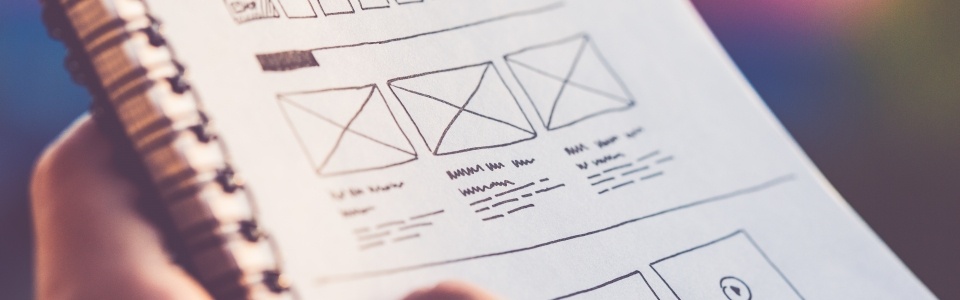Why Aren’t Digital Menu Boards More Widespread?
I don’t travel as extensively as I once did, but I’m still blessed to get around our beautiful country, and occasionally outside of it, a few times a year. As a long-time digital signage vet (they say once you start, you can’t stop!) I always notice digital signage and Building Map Designs wherever I go.
One question I have is why aren’t there more digital menu boards out there? It has always seemed to be a logical application of digital signage. Beyond the talk of an FDA mandate for nutritional data, digital menus are often billed as an easy way to update menus, add animations of certain content (e.g. steam coming off a hamburger), push specials during certain times, integrate with POS inventories (“stop selling burritos when the tortillas are gone”!), and more.
Despite the myriad of reasons to implement digital menu boards, most restaurants I go to don’t have them. Here are four reasons why I believe digital menus will become more widespread.
1.Decreasing Cost of Hardware (Displays and Players)
Historically, displays have been fairly expensive, which has stymied growth into commercial use. While most Americans have TVs in their living rooms (at least 96.7% according to Nielson), the numbers need to work for businesses to make the leap from paper/poster/dry erase board to digital. As supply chains tighten and demand grows, the price of televisions is dropping. We see this both with retail televisions, and commercial TVs (in various sales, though data isn’t readily available).
Another component of the hardware required to implement digital signage is the “player” – typically a device running a propriety software on Windows, Android or even Linux. These players range anywhere from $35.00 to $1,200.00 – a Linux based Raspberry Pi 3 on the low end (case not included), to a Windows-based unit with Intel processor on the high end (think Windows 10 Pro with Intel i7.
We find that in certain situations a Raspberry Pi is sufficient. These are no-frills devices, that excel at playing HTML5/“web” content. We recommend finding a device in the mid-range that bundles some hardware monitoring software. Bright Sign is a great choice, with hardware costs from $350.00 to $850.00 and built-in device management. The $350.00 HD222 is plenty for digital menu boards. If these prices don’t seem right, Google has also entered the market with their Chrome Box (available from DELL, ASUS, HP, ACER, and others) and SaaS-based device management.
2. Reduced Cost of Software
Software is an aspect of your investment that deserves research and planning. Software is often confused with “content.” But, it is the toolset that you need to do things like load new content, schedule an image or video for a time of day, remotely restart screens, and more.
Feature-rich software for digital signage is most often required when you’re building an interactive kiosk, incorporating wayfinding (plotting location on a building map), integrating with a database, etc. In the case of digital menu boards, displaying static graphics is sufficient for most users. Your options for software are many, and oftentimes free! Doing your research and being familiar with your team’s skillsets will help you here. Even though some software will allow you to, “update menu data from a spreadsheet,” it’s actually easier for your design team to export a new image from Photoshop. While including animations is nice, expect additional hardware requirements and higher costs per unit if you add a lot of video to your digital menu boards.
Even among providers of feature-rich solutions, it’s clear that to compete in the menu board space, their prices need to be lower. Look for a monthly cost of around $30.00 or an upfront cost of $1000.00 max for software. All that said, you should be able to find a free software product that will more than serve your needs for a single digital menu.
3. Better Uptime (Menus Can’t “Go Down!”)
Nothing can be more detrimental to a restaurant’s quality of service than a turned-off screen in place of a menu. We regularly hear from prospects who are fearful when technology is a part of a menu – without a menu, food sales can be affected. But one of the top benefits of the maturing digital signage market has been the increased reliability. You can now be much more confident that a digital menu in your restaurant will be lit and working during all business hours.
One key to assuring our customers of better uptime is redundancy. That is, we use multiple layered technologies so if one layer (the player, let’s say) fails, the screen can fall back on a USB drive. There are various other ways to do this, where a simple guide for the store manager can allow for redundant layers to be used where necessary. This ensures that all of the advantages of digital menus can be leveraged, while the downside of black screens is all but eliminated.
4. Store Owners Realize the Benefits
When it comes to technology, the market majority are late adopters. This has certainly been the case with digital menu boards, where even as the technology grows more affordable, ownership just feels more comfortable with old school methods. This can be changed by getting the word out, providing examples of where the technology can improve food sales or improve the customer experience.
Let’s rehash the benefits. For operations using a hub and spoke system where multiple stores use shared “commissaries” or “depots” for inventory, shortages of certain ingredients can update at the stores immediately. Where nutritional information needs to be listed, or where new menu items are regularly added, the design and alignment of content on the screens can be updated seamlessly. Where videos and animations can be eye-catching and street-facing, menu specials can be highlighted to accelerate sales.
And the bottom line is that, if a static (paper/magnetic/etc.) menu board costs $300.00 to purchase and $600 in labor to deliver, hang, and maintain, then the cost of static versus a digital menu board becomes roughly equivalent. Replacing this static board leads to costs over and above making it digital. One common complaint – energy consumption of televisions – is less of an issue, with modern televisions costing about $10.00 a month to keep on.
NOTE: In this shortlist, I’ve omitted situations where there isn’t enough physical space for screens, or screens simply don’t fit in the environment. Digital menus are a particular fit for QSR environments where customers walk up to the counter and order from a menu (typically behind the cashier).